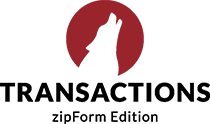Periscope is the latest app to join the Twitter family of apps, following in the footsteps of video sharing app Vine. If Vine offered bitesized snippets of video, you could say Periscope offers the whole meal as a means to live stream events big and small. It’s currently available for iOS and Android. In this article I'll be going over what this app is all about and how you can use Periscope for Real Estate.
If you’re familiar with the concept of using FaceTime or Skyping with people, the idea behind Periscope is instead of 1-to-1 video, it’s 1-to-many, being broadcast to the world. You’re able to field questions from your followers and offer your real estate expertise live on camera.
How Periscope Works
Periscope is similar to live tweeting, only there’s video that your followers can tune in to see and hear what’s going on.
- When you start a broadcast a notification is pushed out to all your Periscope followers. You can also choose to share to Twitter.
- Give your broadcast a descriptive name so people know what you’re talking about.
- Viewers can comment on your stream in real time, as well as heart your broadcast. Hearts are comparable to likes and favs on Facebook and Twitter.
- After you finish broadcasting your stream is uploaded to the server so your followers can see it after you're done broadcasting. There is also an option to save to your phone so you could upload your broadcast to YouTube etc.
Real Estate Ideas for Periscope
1. Buyer and Seller Presentations
Using Periscope you can host something similar to a webinar, but without the barrier of pre-registering and downloading software onto a computer. Host a live session for prospective buyers and sellers and allow them to send in their questions to answer.
2. Host An Open House
What better way to showcase a property than doing an interactive livestream? Share your feed out to your social media channels and have interested buyers ask questions about the listing. You can explain points of interest verbally and show a particular room or feature of the house live to the internet. Periscope has chat features that allow users to comment and ask questions, so you can show off your expertise.
3. Recruit New Agents
Do a livestream of your office, talk to other agents and ask what they like about working for your brokerage. Show off your facility and the atmosphere that exists in your workplace to help market to other agents. Doing a livestream might be a great way to appeal to young, tech-savvy agents who want to know your brokerage is on the ball.
4. Live View From A Real Estate Tradeshow Floor
Give your followers an insiders view of a Real Estate tradeshow you're attending. Show off your brokerages booth, do a walk around of the show floor or just a quick introduction of the team you have on hand. There are so many possibilities to create worthwhile, engaging content right while you have a few spare minutes at a show.
Some Final Thoughts on Periscope
Since Periscope is a Twitter product they don't offer sharing options to other social networks. This is a bit of an inconvenience if you happen to have a decent following on Facebook, Google Plus or LinkedIn that would be interested in your broadcast. The easiest way around this might be using something like IFTTT to automate sharing Periscope links to those other networks. There is another product that recently launched that it would be remiss not to mention called Meerkat. The app launched not too long before Periscope and essentially caters to the same personal broadcasting niche. Since the launch of Periscope the prevailing feeling is that Meerkat may not last very long. As a startup that doesn't have nearly the backing Twitter offers to Periscope it really feels like Meerkat is doomed. One of the key differentiating features is the ability to upload and replay broadcasts, a feature sorely missing from Meerkat. If you want to get started using Periscope, here’s a great article on Everything You Need To Know About Twitter’s Periscope to get broadcasting.